What's New in Windows 10 Updates
Stay up to date while staying in your flow
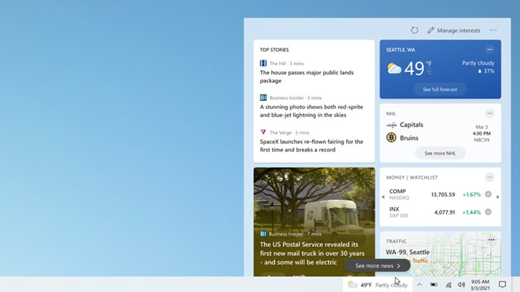
To quickly check in on the latest headlines, weather, sports, and more, open News and interests on the taskbar. Get caught up with a glance, then get back to what you were doing.
Choose your favorite color mode
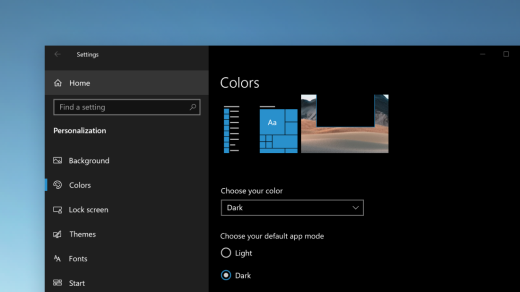
Make your apps and app tiles stand out by switching to Light or Dark mode. Select Start > Settings > Personalization > Colors . Under Choose your color, select either Light or Dark mode.
Quickly jump between open webpages with Alt + Tab
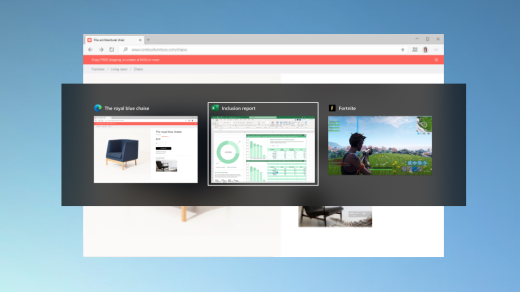
Select the Alt key and tap Tab to toggle through all the apps and items you have open, including website tabs in Microsoft Edge.
Make your text cursor easier to find
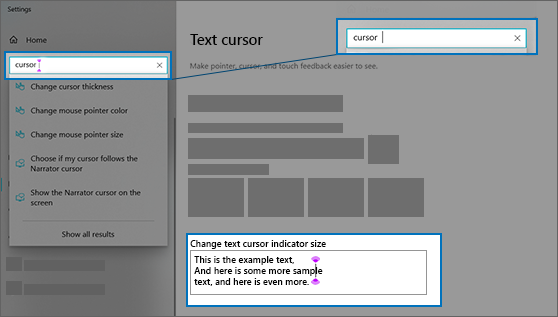
The text cursor indicator adds a splash of color to your text cursor, making it easier to find in a sea of text. To turn it on and change its size and color, go to Start > Settings > Ease of Access > Text cursor.
Add emoji from your keyboard
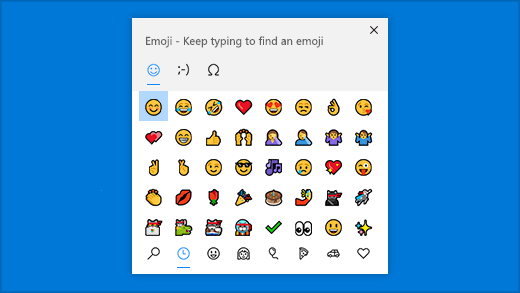
Express yourself however and wherever you want. Press the Windows logo key + period (.) to open an emoji panel. Use kaomojis to create faces with text, and symbols—like punctuation and currency—to make a statement.
Thanks for visit.
No comments:
Post a Comment